Phrase search - Boolean search - Truncation - Google Search Operators
Are you finding too much or not enough information? Try using boolean operators and truncation symbols, or use alternative, narrower, or broader keywords to vary your results.
Phrase search
You can usually combine keywords using quotation marks to make phrases that search tools will try to match exactly. To search for a whole phrase put the words in between quotation marks.
For example: “European law”
Without the quotation marks you would get results for the individual words ‘European’ and ‘law’ as well, so this is a very useful way to target your search.
Boolean search
You can combine keywords using "operators" (linking words). The most common are AND, OR and NOT, sometimes called ‘Boolean operators’. Use them to combine your keywords in different ways.
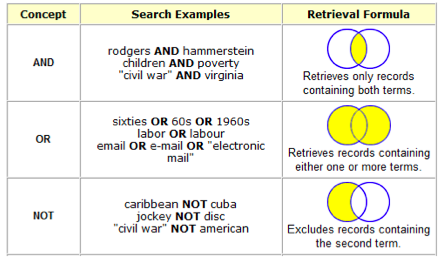
Truncation
Too few results?
Truncation or wildcard symbols allow you to look for variations of words. Use a wildcard character or symbol to broaden your search.
For example:

Note: The truncation symbol varies by database.
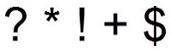
Consult the databases “help” or “search tips” pages for details.
Google Search Operators / Google Advances Search
The most famous and most used search engine is Google.
If you're not finding what you're searching for try a Google search operator and add it to your search terms in the Google search box to gain more control over the results that you see. Don’t worry about memorizing the operators - you can use the Advanced Search page to generate many of these searches.
