LibGuides: A-Z overview and per discipline
EZproxy
Home Access to e-sources
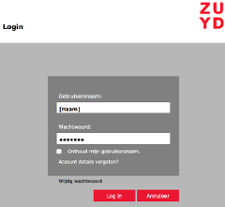
Individual e-sources are also available at home with EZproxy.
Use the home access links in our LibGuides per course or in the Databases A-Z overview. You can recognize these links by the ![]() icon and they start with: http://zuyd.idm.oclc.org/login?...
icon and they start with: http://zuyd.idm.oclc.org/login?...
Clicking on such a link will open the SURFconext log in screen, next fill in your Zuyd ID and password. Then you have home access to the e-source.
Within one session, you also have access to all other e-resources.
For clarity, when you are on the Zuyd campus, you don't have to use EZproxy.
